Pixel eSIM installation instructions
The days start counting once the eSIM is scanned and installed. The scan and installation until 23:59 on the same day is the first day (different plans have different corresponding time zones, please refer to the product description of each plan for details), and after 23:59 is the second day.
You can install it in Taiwan on the day of departure, and you need to be connected to the Internet during the installation. If your flight will span multiple days, please connect to wifi and install it at your destination.
If you have any questions, please contact Liuzai customer service !
-
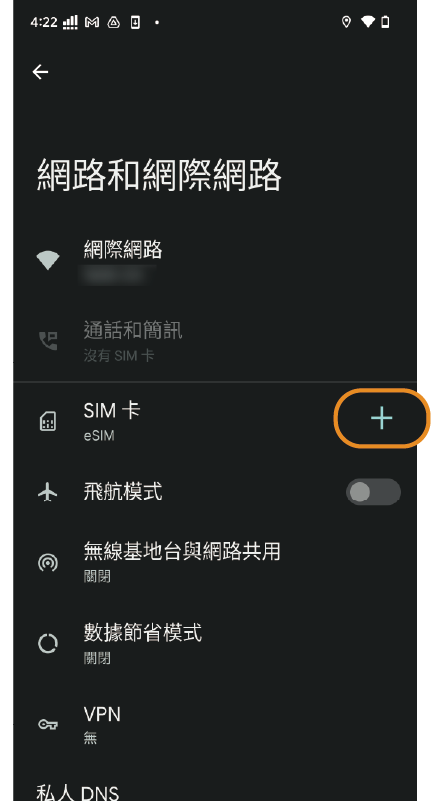
Step 1
Open "Settings" > "Network & Internet" and click the "+" symbol to the right of the SIM card.
-

Step 2
Click "Download SIM card instead" below
-

Step 3
Click "Continue"
-
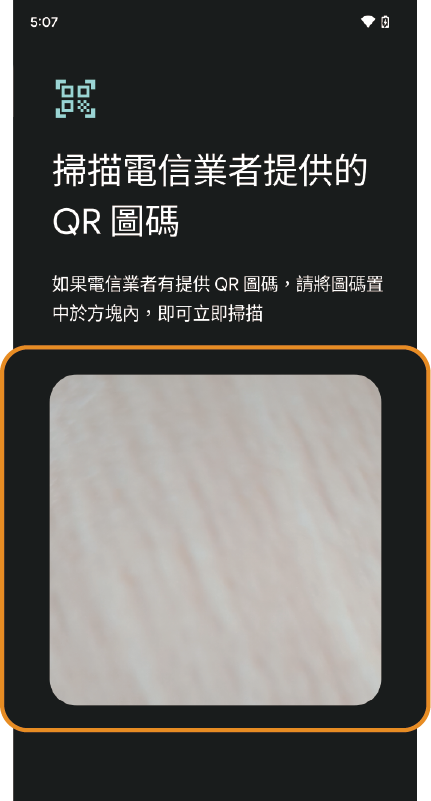
Step 4
Scan the eSIM QR code
-
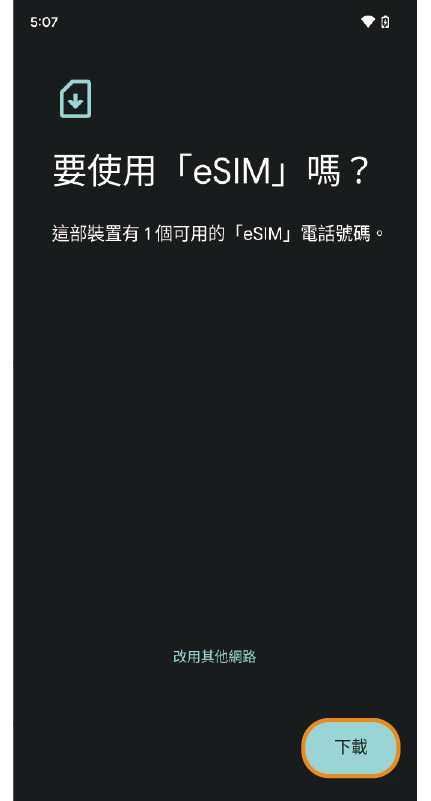
Step 5
Click Download
-
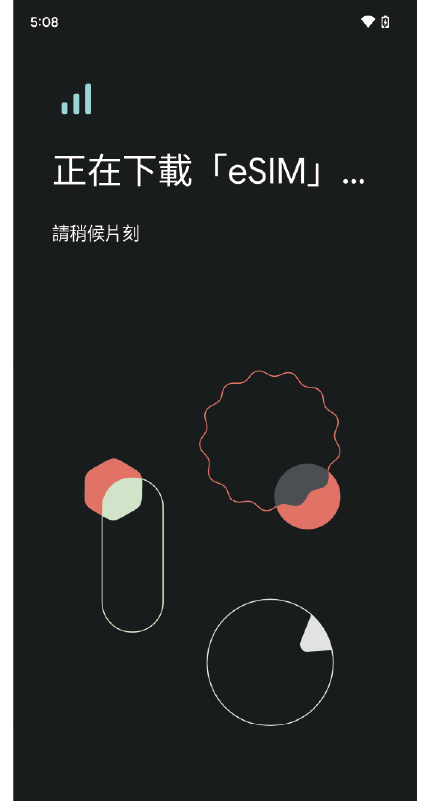
Step 6
Waiting for eSIM to download
-
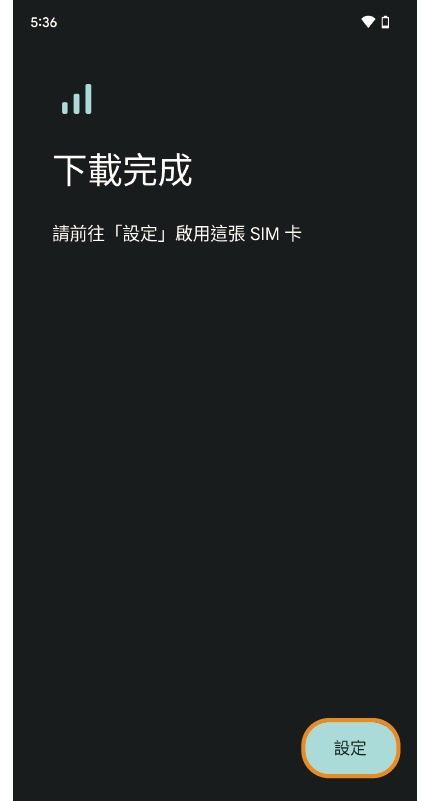
Step 7
After the eSIM download is complete, click "Set Up"
-
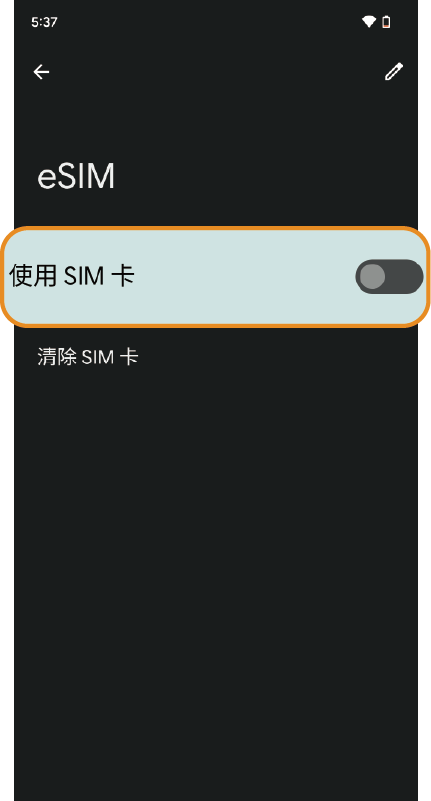
Step 8
Click "Use SIM Card" and turn on "Mobile Data Roaming" to connect to the Internet!
